Logic Elements
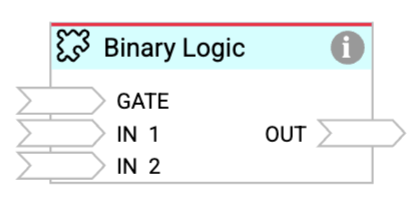
»Logic Elements« are individual components a logic group consists of, along with the »Tools«. They can be linked to additional elements or directly to value inputs and outputs.
Contents
General information
Online help
Online help can be called up via the i symbol in the top right-hand corner of the element. This provides further information on the functionality and configuration of the module.
Gate
In addition to its specific inputs and outputs, every logic element has a Gate input. It controls whether or not the logic element is to react to input signals.
Thus, the Gate input serves for activating or deactivating a logic element.
In general, three statuses are possible for the Gate input:
Undefined - no value is set (a sole link is not sufficient).
There is a value and it can be interpreted as Boolean
trueThere is a value and it is interpreted Boolean
falseand/or cannot be converted at all.
In cases 1 and 2, the logic element works as designed. In case 3, the logic element will cease to work and no longer reacts to any input signals until there is a true value at the Gate.
Activation Behavior
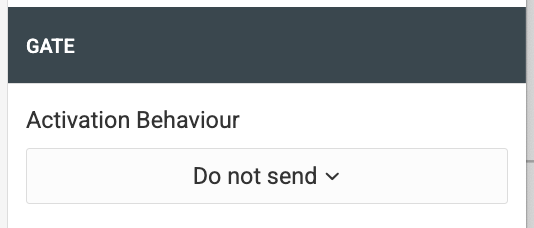
If the state of the gate changes to what is defined under 2. above, i.e. there is a value and it can be interpreted as Boolean true, then this is considered as an activation of the logic element.
What should happen is that case, can be set up individually in the configuration of each logic element. The default behaviour is that the logic element is then activated, but will not send anything until new events on its inputs trigger the processing.
However, the logic element can alternatively also use the known state of its inputs to send the corresponding expected result once when activated. E.g. a Mathematics element or a Binary Logic would thus be computed immediately upon activation.
Some logic elements have individual action behaviours. A scene element for instance can trigger the outputs upon activation, or not. Astrotimer and Calendar can, if desired, send the last event which they "missed" while being deactivated. If there was no scheduled event between their last deactivation and their activation, they will not send anything. If they were never activated before, they will not send anything either.
Logic editor submenu - Element
Add inputs / outputs
Inputs and outputs can be added directly by right-clicking on the inputs and outputs of the logic editor element.
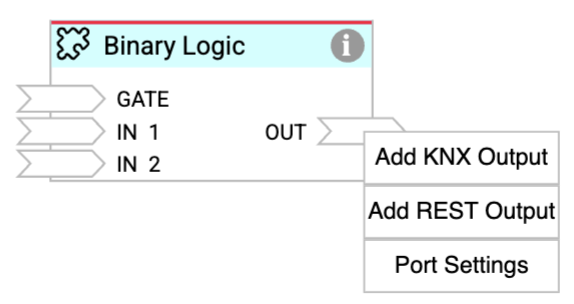
Port Settings
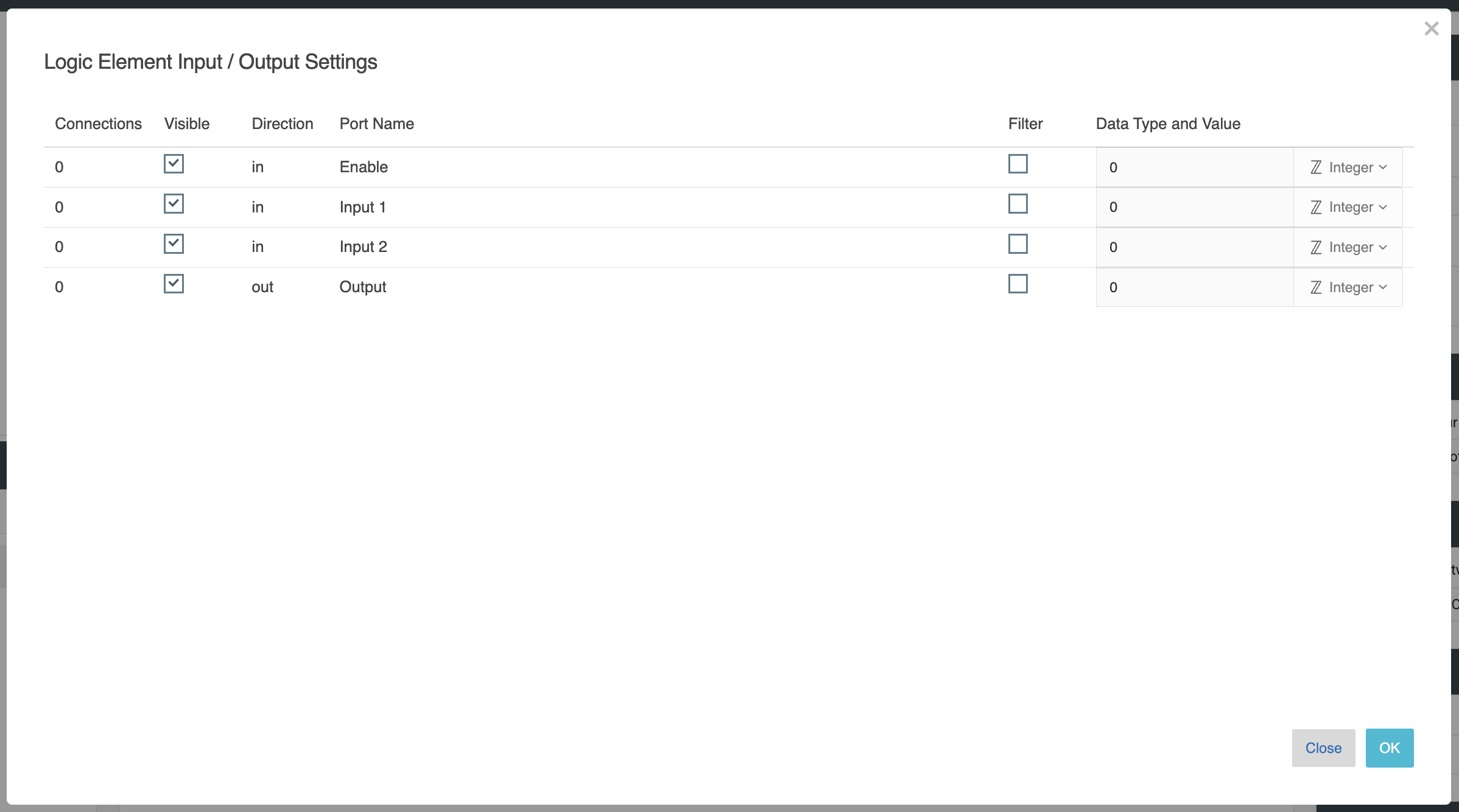
In this dialogue, the inputs and outputs of the element can be shown or hidden if they are not required.
This dialogue also contains an individual filter function for each individual input and output, which can be used to filter incoming or outgoing values. This enables targeted control of the element.
When the filter function is activated, this is indicated by a funnel symbol in the corresponding input/output:
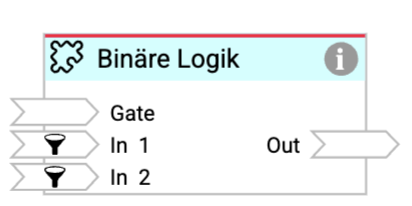
///
