Using KNX project data (ESF)
To be able to access the data point configuration for the value inputs and value outputs on the group addresses which are used in the system, it is possible to use the ESF data that are already saved in the EIBPORT as the source.
To show the data, please proceed as described below:
In the LOGIKEDITOR go to the menu on the left, and open "System" - "Data Points”
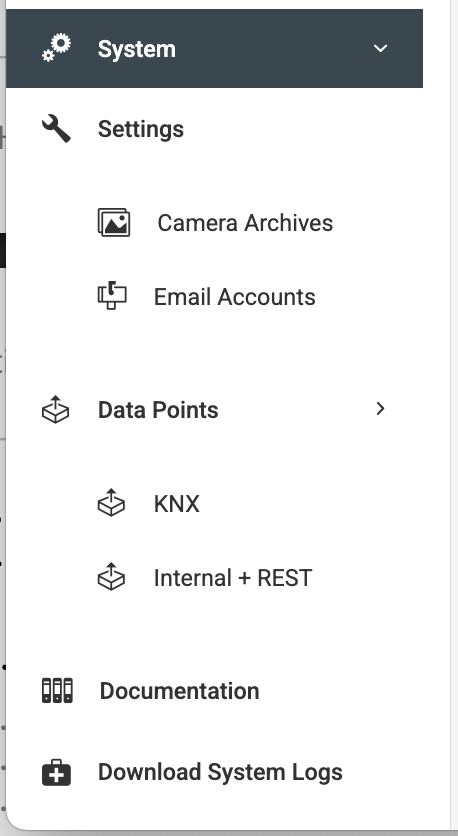
You then access the data point administration. If you have already saved ESF data in your device and no ETS project has been imported directly in the LOGIKEDITOR, the corresponding project data will be shown immediately in the left-hand half of the window.
Otherwise, in the top right area, via the “Data Source” button, select the “ESF data from the old editor” item. The corresponding project data will now be shown in the left-hand half of the window.
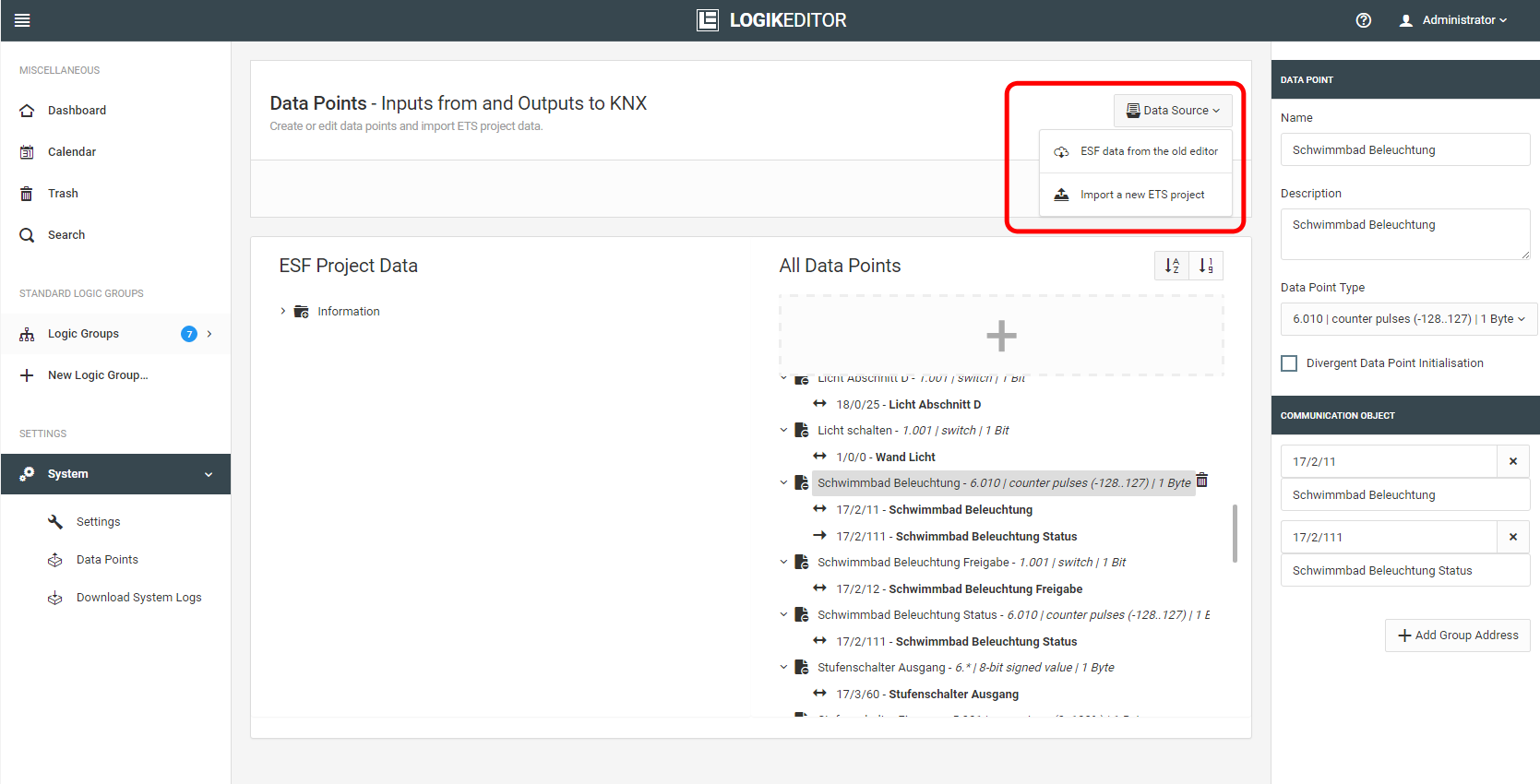
For use within a logic group, it is necessary to create the data points from the communication objects of the ESF project data. The data points can then be used within a logic group for the inputs and outputs. Further information on the configuration of data points is available in the section Create Data Point.
///
