KNX project data (ETS) import
In order to be able to access the group addresses used in the system for data point configuration for the values inputs and outputs, it is possible to import a project file from the ETS start-up software. The file has the extension "*.knxproj" and is available in ETS 4 and higher.
Password-protected ETS projects cannot be imported into the LOGIKEDITOR.
Please proceed as follows in order to import the data:
In the LOGIKEDITOR, open "Settings" - "System" - "Data points" in the menu on the left
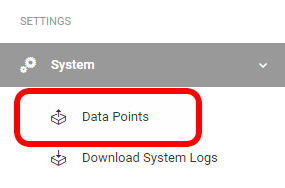
You will see the ETS project data export. On the top, open the file browser at "Projektdatei auswählen" (select project file) in order to select a *.knxproj.
As soon as you have opened a file here, the corresponding project data is displayed in the left-hand half of the window after the import process. Depending on the size of the project, the import may take between a few seconds and several minutes.
For use within the LOGIKEDITOR, data points must be created from the communication objects of the ETS project. The data points can then be used for inputs and outputs within a group. Additional information on data point configuration can be found in chapter Create Data Points.
