Wake On LAN
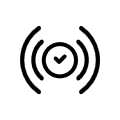
By the help of the „Wake on LAN“ job it is possible to put up to 8 PCs or other clients into operation modus.
Job Name
Required field. Assign a unique name for the job. The name must not contain more than 15 characters.
Gate Group Addresses
By Gate Group Addresses job will be released or blocked. The release object releases or locks the job. It is about an EIS1 object:
Field blank = Job is released.
Field completed, value 1 = Job released.
Field completed, value 0 = job locked.
Field completed, no value = job locked.
As soon as one address is filled in, release will behave respective to the value of the group address. If no value was sent to the address and the address is presently without values, job will be blocked.
Active
Select which entries should be active.
Wildcard
In case this flag is set the corresponding line will be performed, independent from input value. It is important only, that something was received at the input.
MAC-address
MAC-address of the device, which should be accosted. The MAC-address is the so-called physical address of network adapter. This address is unique and cannot be changed.
Transfer-Type
UDP-Broadcast:
By this setting, packets of data will be provided with IP address 255.255.255.255. This address carries no determination and will be sent to all subscribers. Broadcast addresses will not be transferred by router.UDP-Unicast:
Using this setting, it will be possible to enter an IP address. With the help of the IP-address the network in which corresponding devices are situated, can be identified. Unicast is an end-to-end connection.
Broadcast IP
This data array will be unlocked when the option „UDP-unicast“ is activated. In case you want to use WOL over Internet, you can enter the WAN address from the network, in which the desired subscriber is situated. Therefore the corresponding router has to support transferring of „magic Packets“ or „directed Broadcasting“
UDP Port
As may be necessary, port must be adapted, if WOL over internet has to be done. Standard is port 40000.
