UDP-sender
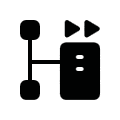
According to its input object, this job sends UDP-datagrams to LAN subscribers. For example, to IR-trans devices.
Job Name
Required field. Assign a unique name for the job. The name must not contain more than 15 characters.
Gate Group Addresses
By Gate Group Addresses job will be released or blocked. The release object releases or locks the job. It is about an EIS1 object:
Field blank = Job is released.
Field completed, value 1 = Job released.
Field completed, value 0 = job locked.
Field completed, no value = job locked.
As soon as one address is filled in, release will behave respective to the value of the group address. If no value was sent to the address and the address is presently without values, job will be blocked.
Input group address
Value of input object determines which of max. 8 UDP datagrams will be sent by receiving. If EIS 1 (1 bit) or EIS 14 (8 bit) is used will be automatically interpreted, see „input/trigger value “.
Value object
The value object is used to transmit a portion of the data can change dynamically. The telegram value of the object is entered instead of a control character in the transmit data. Which control characters must be used for what type of data is in the chapter "control characters" described in the Appendix. The data type and factor / offset can be set right next to the field value object.
Hostname/IP-address
Address, to which UDP datagrams are sent, it can either be entered a IP address or a DNS address. By using of a DNS address, you have to consider, that elimination of name is warranted.
Get host by name instantly
active: by starting the EIBPORT resolution of name happens immediately.
inactive: Name resolution only takes place by activating the job.
Port number
In this data field port number of recipient will be entered. It must be ensured, that sender and recipient are able to communicate on the same port.
Note: Please check the port settings of the receiver. If necessary, a forwarding by router has to be enabled. IR-Trans LAN always uses Port 21000. This setting cannot be changed!
Example IR-Trans:
The IR-Trans LAN always uses port 21000, which cannot be changed in the IR-Trans.
Command mode
Here you can choose the command mode. In mode “ASCII” data will be sent in ASCII code. In case of entry “disabled” corresponding line will not be handled. In command mode “HEX” transmit data have to be annotated hexadecimal.
Wildcard
In case the entry is active, value of trigger will not be considered. Datagram will be sent after every received value in input object.
Trigger value (EIS1 or EIS14)
By different values of trigger, you can control, which line, and therewith which UDP telegram, will be handled.
For example:
In case input object of type EIS 14 with value 147 will be received, EIBPORT sends UDP datagrams with „input/trigger value“ 147. Range of values of input/trigger value is 0 –255 (EIS 14)
Data to send
In this data field data/commands for sending will be entered. If command mode ASCII is chosen, data have to be entered accordingly, in command mode HEX hexadecimal data will be required. Which date have to be entered, depends on function of target system.
Syntax for sending data of the IR-Trans
Within the IR-Trans a new remote control called „squeeze“ together with the corresponding commands is applied. Aim is to control a Squeezebox device. The name of the On/Off command is „power”. So the following syntax for sending data has to be used:
snd squeeze,powerThe basic syntax is „snd <remotecontrol name>,<remotecontrol name>“. It is important that there is no blank before and after the comma between name and command.
