SMS Receiver
SMS receiver job accepts SMS reports and releases telegrams after that. This only will be possible, if it is about a EIBPORT version with GSM module / modem.
EIBPORT models with integrated LTE modem:
Art.-Nr. 10405 | EIBPORT KNX LTE |
|---|
Depending on existing equipment, the opportunity will be offered to upgrade your EIBPORT with a LTE modem. In this case, please contact BAB technology hotline or write to info@bab-tec.de.
If a LTE modem was installed in your unit, you can check it in editor under menu item „Help“ – „Info LTE“. Furthermore a corresponding text will be displayed in the job mask („SMS“/“SMS receiver“), in case LTE modem was not detected or no modem was assembled.
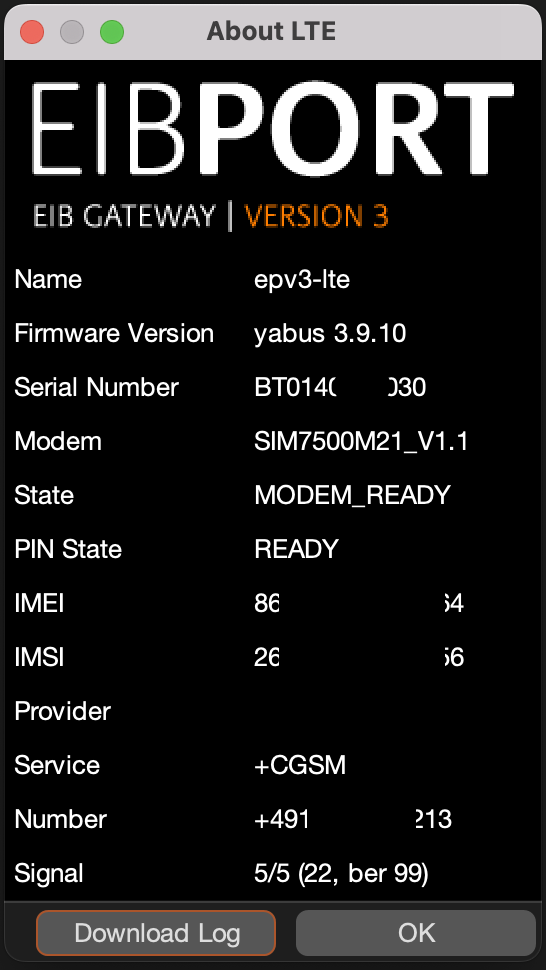
Editor – LTE info dialogue: LTE modem implemented
LTE Modem Configuration
To ensure the functionality of the SMS Sender Job, the LTE modem in the device must be configured correctly. To do this, go to "System" - "Configuration" - "LTE modem". Fields are displayed:
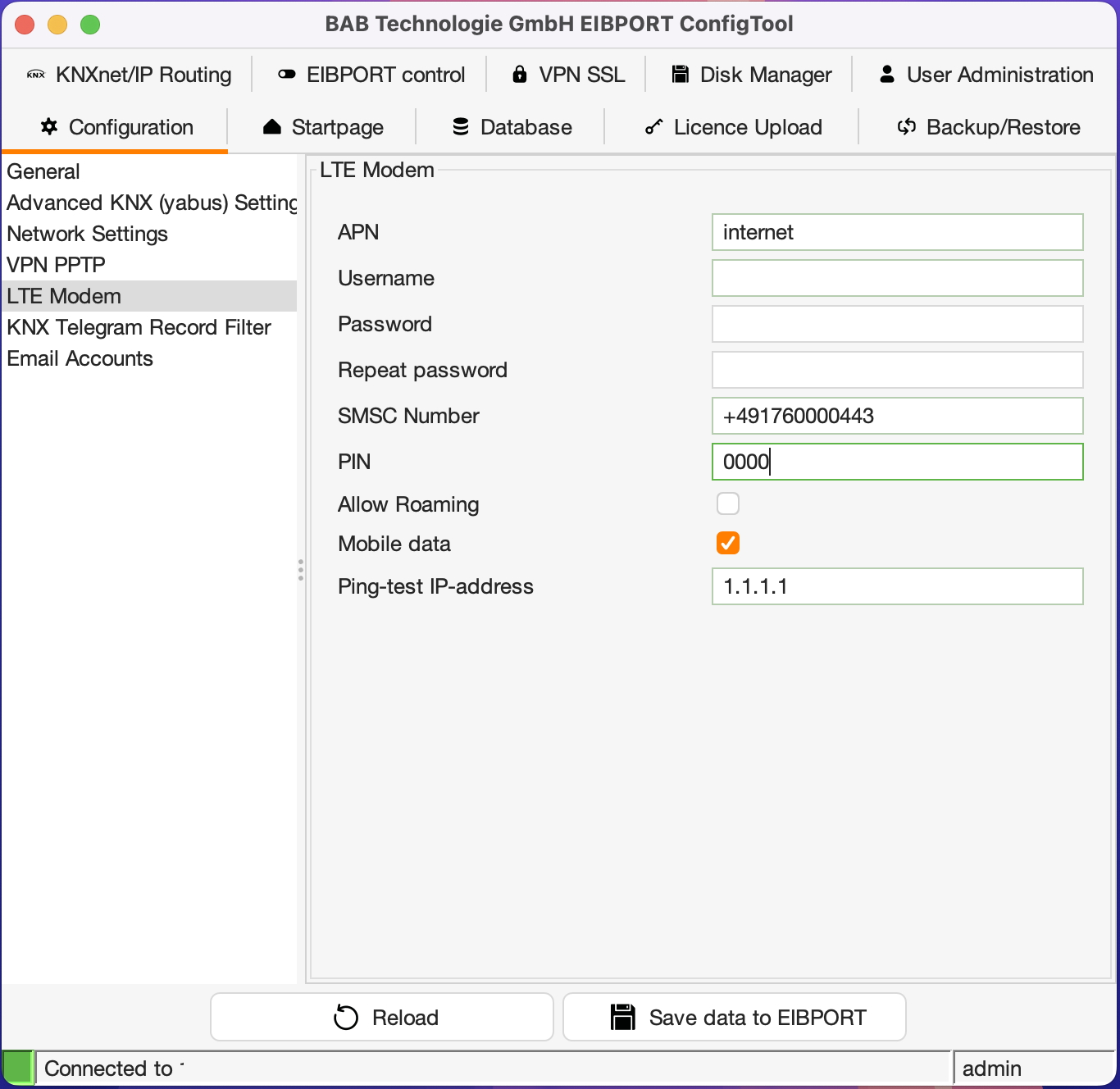
APN
Enter the APN (Access Point Name) of your mobile network provider.
Username
Enter the username provided by your wireless service provider. Leave this field blank if your wireless service provider does not require authentication.
Password / Repeat Password
Enter the password provided by your mobile service provider. Leave this field blank if your wireless service provider does not require authentication.
SMSC Number
At this place the number of used mobile telephone provider`s SMS service centre will be entered. Configuration software will read out this number automatically from inserted SIM-card. You don`t have anything to enter! If no number is filled in, SIM-card was not detected correctly or no SIM-card was inserted. In case of doubt, please contact BAB-hotline or write us under info@bab-tec.de.
PIN
At this place the PIN number of SIM-card must be registered. You get the PIN-number combined with the SIM-card from your mobile telephone provider.
Allow Roaming
Select this option if you want to allow roaming.
Mobile data
The EIBPORT establishes a data connection to the mobile network for Internet access. If the EIB is also connected to the Internet via LAN, it prefers the wired connection. However, if the Internet cannot be reached this way and the mobile data connection is activated, then he will use this as an alternative.
Ping test IP address
Enter an address that should be pinged to determine whether the Internet can be reached via LAN or mobile network. The EIBPORT will periodically contact this address from both interfaces, if available, and will prefer the wired interface if successful.
Please check out the equipment of your SIM-card in menu item „Help“ – „Info LTE“ of your editor (see above). All relevant SIM-card information, complete with the reception strength, will be displayed there.
Job Configuration
To create a new SMS receiver job, either button in menu item job editor or a right click on job container („SMS receiver“) on the left side can be used. In case EIBPORT GSM modem is not installed, respective information in red lettering appears in top left corner of job mask. Check GSM modem as outlined above. In spite of it all, job can be configured and stored, but only its function is not available.
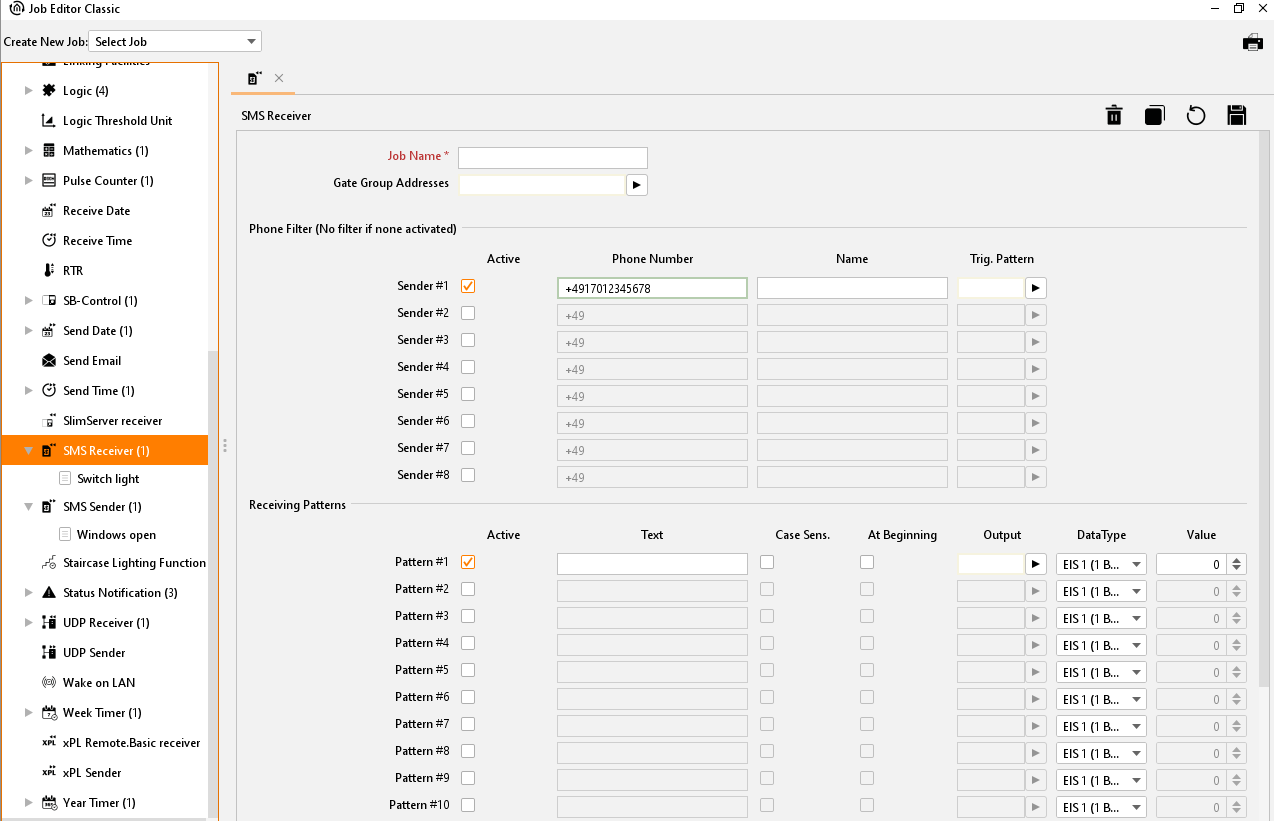
Job Editor Classic –SMS Sender
Job Name
Required field. Assign a unique name for the job. The name must not contain more than 15 characters.
Gate Group Addresses
By Gate Group Addresses job will be released or blocked. The release object releases or locks the job. It is about an EIS1 object:
Field blank = Job is released.
Field completed, value 1 = Job released.
Field completed, value 0 = job locked.
Field completed, no value = job locked.
As soon as one address is filled in, release will behave respective to the value of the group address. If no value was sent to the address and the address is presently without values, job will be blocked.
Configuration of Phone Filter
With the help 0f a sender filter, only particular calling numbers can be permitted for the service, if requested. Only these calling numbers will be able to actuate telegrams then. For every job, up to 8 different calling numbers (sender) can be entered. If no sender will be defined, service will be released independently of the sender`s calling number.
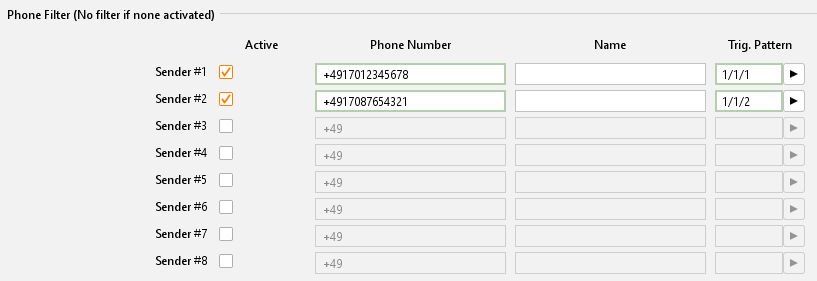
SMS Receiver – Configuration of sender-filter
Active
By use of the check box, sender entries will be activated. Registered values will only be disabled (greyed out), not erased.
Phone Number
Please fill in here desired sender phone number, which should be allowed to actuate this job. Please consider, that phone numbers must be entered in international form with standard country code. The country code of Germany is “+49”.
This code already is filled in automatically. If the mobile telephone connection is registered in other countries, standard country code must be changed respectively. In case of doubt, please contact your mobile telephone provider of your target access. Behind country code the actual calling number will follow, but without the leading zero.
Example:
Calling number is a German telephone connection with the calling number 0170/12345678. The correct entry should be „+4917012345678“. According to that, the same calling number in Austria (+43) must be „+4317012345678“.
Name
Optional. A name for the respective sender can be entered.
Trig. Pattern
To the registered group address, a telegram with the index number of respective reception pattern (see below), which the sender has released with his SMS, will be transmitted. Index number of reception pattern you will find in the configuration fields under menu item “reception pattern”. It is about an EIS 14 (1byte) object.
Reception pattern #1= value 1
Reception pattern #2 = value 2
Reception pattern #3 = value 3
Reception pattern #4= value 4
Reception pattern #5= value 5
Reception pattern #6 = value 6
Reception pattern #7 = value 7
Reception pattern #8 = value 8
Reception pattern #9 = value 9
Reception pattern #10 = value 10
Reception pattern #11 = value 11
Reception pattern #12 = value 12
Reception pattern #13 = value 13
Reception pattern #14 = value 14
Reception pattern #15 = value 15
Reception pattern #16 = value 16
Configuration of reception pattern
In every SMS-receiver job up to 16 reception patterns can be applied. In the reception pattern the text it is defined, which has to be exist in the SMS message to the EIBPORT for initiating action. So the text “ON” can release one switching, for example. One reception pattern has to be defined at least.
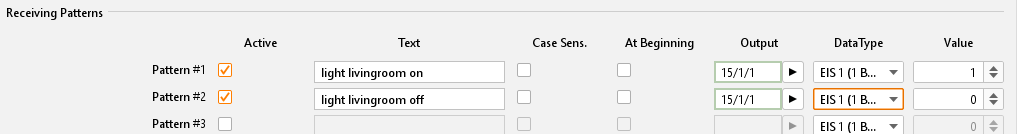
SMS receiver – Configuration of reception pattern
Aktiv
By the checkbox, respective registered reception pattern will be enabled. Registered values will only be disabled (greyed-out) by removing the hook, not erased.
Text
At this place fill in the text, which should initiate action on EIBPORT. The text can contain up to 160 digits and will be compared with the incoming SMS. Depending on adjustment, notation (using of small and capital initial letters) will not be considered and it will be sufficient, if comparative text occurs in the SMS anywhere. Text also will be compared if SMS with excess length will be received.
Case Sens.
If this checkbox is enabled, by comparison of SMS with registered text, strictly will be paid attention on the notation. In case that in text was entered “on” and the SMS contains „On“, no successful accordance will be reached. If checkbox is not enabled, accordance will be reached, no matter how which letters are written in upper or lower case.
At Beginning
By activating, the received SMS has to coincide from the beginning of the sentence with the registered text. If this option is disabled, it will be enough, when the text occurs in SMS anywhere. For example: The reception pattern is “Light on” and “From beginning” is not enabled, SMS can also be read “switch on the light”. But if “From beginning” is enabled, text has to be read “Light on”.
Output
At this place fill in the group address, on which a telegram will be transmitted, if the SMS message coincides with the reception pattern. It is about data type EIS 14 (1byte). Value of telegram will be defined in following data field “value” (EIS 14 1byte = 0-255). So, you can utilize the same group address for all 16 reception patterns by using a different value only.
Example
Switching lights
For example, you fill in the text „light living-room on“, an arbitrary virtual group address (basic group 16-31) for connecting with a logical job, and you enter value „1“ in the first reception pattern. Let check-boxes “upper- and lower case” and “from beginning” deactivated. After that, enter a reception pattern for switching off the light by following the same manner. According to that fill in as text “light living-room off” and as value „0“.
Use the same virtual group address right there as in the event of switching the light on. The job will send in case of respective SMS the value “0” or a “1” to virtual group address. Lead this virtual group address to one logical job with input and “AND” conjunction. Output of this logical circuit is the real group address, which should switch desired light. Furthermore, job has to be configured with “always sending” and “Sending all values”. After receiving the correct text, SMS receiver will release the virtual group address, which in turn will release real switching over the logical job.
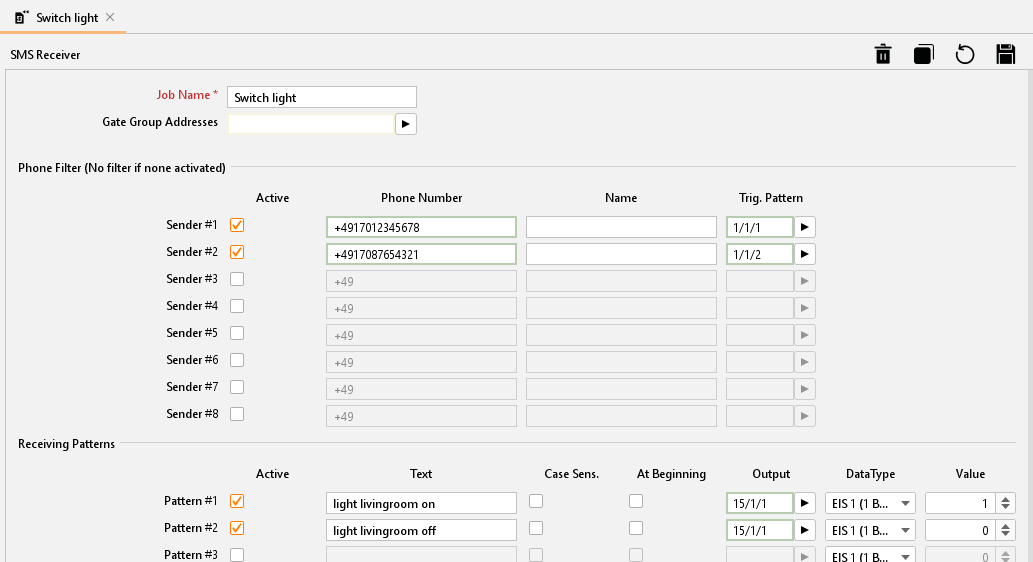
SMS Receiver - Configuration to switch light
