LTE Modem
Settings are only relevant if the device has an integrated LTE modem (optional). To ensure the functionality of the SMS jobs (SMS sender /SMS receiver), the LTE modem in the device must be configured correctly. For this, switch to "System" – "Configuration" – "LTE settings". Two fields are shown:
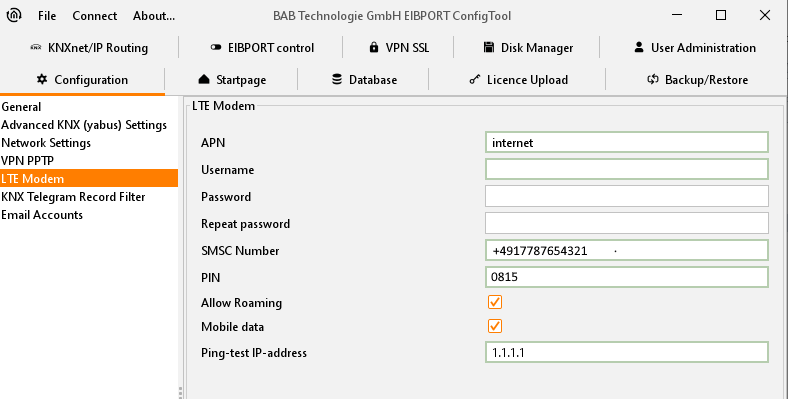
ConfigTool – LTE-settings
APN
Enter the APN (Access Point Name) of your mobile network provider.
Username
Enter the username provided by your wireless service provider. Leave this field blank if your wireless service provider does not require authentication.
Password/ Repeat Password
Enter the password provided by your mobile service provider. Leave this field blank if your wireless service provider does not require authentication.
SMSC Number
At this place the number of used mobile telephone provider`s SMS service centre will be entered. Configuration software will read out this number automatically from inserted SIM-card. You don`t have anything to enter! If no number is filled in, SIM-card was not detected correctly or no SIM-card was inserted. In case of doubt, please contact BAB-hotline or write us under info@bab-tec.de.
PIN
At this place the PIN number of SIM-card has to be registered. You get the PIN-number combined with the SIM-card from your mobile telephone provider.
Allow Roaming
Select this option if you want to allow roaming.
Mobile data
The EIBPORT establishes a data connection to the mobile network for Internet access. If the EIB is also connected to the Internet via LAN, it prefers the wired connection. However, if the Internet cannot be reached this way and the mobile data connection is activated, then he will use this as an alternative.
Ping test IP address
Enter an address that should be pinged to determine whether the Internet can be reached via LAN or mobile network. The EIBPORT will periodically contact this address from both interfaces, if available, and will prefer the wired interface if successful.
