Logic threshold unit
Job Name
Required field. Assign a unique name for the job. The name must not contain more than 15 characters.
Gate Group Addresses
By Gate Group Addresses job will be released or blocked. The release object releases or locks the job. It is about an EIS1 object:
Field blank = Job is released.
Field completed, value 1 = Job released.
Field completed, value 0 = job locked.
Field completed, no value = job locked.
As soon as one address is filled in, release will behave respective to the value of the group address. If no value was sent to the address and the address is presently without values, job will be blocked.
Input Group Addresses
Required field. Assign the group address on which the function is to be executed.
EIS-Type
Here select the data point type for the input group address.
Threshold Value
The thresholds are used to set the values at which the output group addresses are sent. A separate output group address is determined for falling below and exceeding the limit.
Output Group Addresses
Required field. Assign the output group addresses that should be sent when falling below and exceeding.
EIS-Type
Here select the data point type for the output group addresses.
Output Value
Required field. Fixed values are assigned here for falling below or exceeding the limit. These values can be, e.g., as the power levels of a controller or specific scenes.
Dead Time (s)
The dead time is a time interval in which the brief falling below, or exceeding does not lead to the sending of the initial object. If the value is "0", it is sent at once when the threshold is exceeded or fallen below.
Repeat Time (s)
Repeat time is the cyclic sending of the output object after falling below or exceeding the threshold. If the value is "0", it is only sent once if the undershoot or overshoot occurs or occurs repeatedly.
For threshold switch there are two important switching events (see diagram):
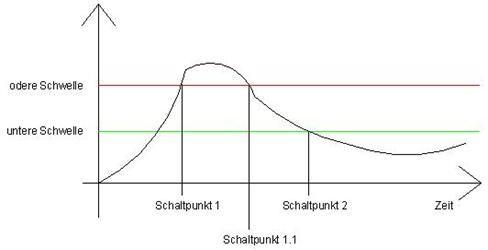
Diagram threshold switch
First switch event:
Switch point 1 (“Schaltpunkt 1”): Here upper threshold will be exceeded. By crossing upper threshold, timer „dead time“ starts. If this timer ends and the input condition „ crossing upper threshold“ will be fulfilled furthermore the output value, which was parameterized in column “upper threshold”, will be sent on the bus. Connected EIB group address will be entered in output parameter window. Output value can be EIS 1, 5, 6 or 14. “Dead time” prevents, that threshold switch sends constantly output value to KNX/EIB, in case input value varying by upper (lower) threshold.
After output value was sent toKNX/ EIB, timer “repeat time” will be started. After ending this timer the input conditions “crossing upper threshold” are furthermore fulfilled the output value will be sent toKNX/EIB once again. This program loop will be executed as long as input condition „crossing upper threshold“ will not be complied anymore. That is the case from switch point 1.1. (see diagram).
In case input value is located between upper or lower threshold, the job doesn`t send anything to KNX/EIB.
Second switch event:
Fall below lower threshold. By descending of lower threshold, again the “dead time” timer starts. If this timer ends and the input conditions “falling below lower threshold” are still fulfilled the output value, which was parameterized in column “lower threshold”, will be sent to KNX/EIB. Output value can be EIS 1, 5 or 6.
After output value was sent to KNX/EIB the timer “repeat time” will be started. If this timer ends and the input conditions “crossing upper threshold” furthermore are fulfilled the output value will be sent to KNX/EIB once again. This program loop will be executed as long as input condition “crossing upper threshold” will not be complied anymore.
Please note: In case for “dead time” no value was entered, sending to bus will start at once. If for “time replay” no value was entered, switch sends result only once.
