IRTrans receiver
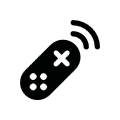
This job enables a connection to IRTrans and activates events in KNX/EIB by IR-remote control. EIBPORT receives along with it, from IRTrans sent UDP-datagrams and will send out EIB telegrams, according to its defined configuration. For this application, IRTrans with ethernet port and database will be essential.
Please note: Lay out of remote controls and learning of IR-commands take place by use of IRTrans-software. Therby you assign remote control and command names, which have to be known by configuration of that job.
Job Name
Required field. Assign a unique name for the job. The name must not contain more than 15 characters.
Gate Group Addresses
By Gate Group Addresses job will be released or blocked. The release object releases or locks the job. It is about an EIS1 object:
Field blank = Job is released.
Field completed, value 1 = Job released.
Field completed, value 0 = job locked.
Field completed, no value = job locked.
As soon as one address is filled in, release will behave respective to the value of the group address. If no value was sent to the address and the address is presently without values, job will be blocked.
Port
Port number, on which communication should be taken place. Therefore, IRTrans uses port 21001. Port number can be changed in web interface of IRTrans.
IR-Trans-‚wildcard‘?
By activated entry, UDP telegrams of all in LAN located IRTrans modules will be processed. By inactivated entry, exclusive those UDP datagrams will be recognized, which names are indicated.
Please note:
For this job it is necessary, that in configuration pages of IRTrans, under menu item “IR relay configuration”, both data arrays “UDP broadcast target” and “UDP broadcast port” will be filled in. As standard, UDP port “21001” should be adjusted and as broadcast address “255.255.255.255”.
If the IRTrans receiver is not yet flashed with commends it sends out binary data of an IR command on port 21000. To check this the program „Wireshark“ can be used. Therefore type in the capture filter „host <IRTrans-IP>“ under „options“.
If there one unicast address of EIBPORT will be entered, instead of broadcast address as above, then only finally saved IRTrans receiver job will be accepted and will process data packets!
IRTrans name
Here you will enter the name of IRTrans, on which should be „listened“. In case entry „wildcard“ is active, the name will be ignored and it will be listened on all IRTrans modules Name of the unit will be assigned by IRTrans software. Please use only alpha-numeric characters for naming.
“RC“-wildcard?
In one IRTrans several remote controls can be assigned. In case this job has to process all remote controls, this entry must be activated. Otherwise, remote control will be used, which name is entered.
“RC“ name
Name of remote control on which should be listened exclusively. If entry “RC-wildcard” is active, name will be ignored and it will be listened on all remote controls. “RC” will be assigned over web interface of IRTrans.
Entry #
If the send mode EIS 14 is chosen the entry-number will be sent on the corresponding group address in. The EIS 14 value can be used then to trigger a other job.
Outputs
On this group address a telegram will be sent after receiving the corresponding command
Send mode
The send mode determines what will be sent to chosen group address. Following transmit modes be on hand:
EIS 1 toggle
EIS 1 ON
EIS 1 OFF
EIS 14 with entry No. as a value
EIS 15 keycode will be sent on bus as a text.
Key code
Here you will enter by IRTrans-software assigned name of learned command.
Attention: Lay out of remote controls and learning of commands for IRTrans, take place with the help of IRTrans-sofware. Innovations and modifications will be accepted only after uploading (flashing) of database to IRTrans.
Port settings of IRTrans should be controlled, which is possible in web interface of the device. The web interface will be browsed by just entering the ip-address in the browser. All the other settings could be managed too, by this interface.
Please check the settings „IR relay configuration“ and enter following parameter right there:
UDP-Port | 21001 |
Broadcast addresse | 255.255.255.255 |
UDP relaying | activated |
To avoid confusion and to enlarge flexibility, it can be recommended by using of several IRTrans modules, to flash all of them with the same database. That includes the advantage, that in every IRTrans, all adjusted remote controls with its commands are available. Partially inconvient learning of commands has to be ensured in this way once only. Modifications and assignments could take place quickly and easily in job editor.
Additional scenarios for using
With the help of UDP Datagrams from other computers this job also can be used to trigger group addresses on KNX/EIB. Therefore, is no IRTrans necessary. To control the job from other computer, following command must be sent to EIBPORT:
<name of remote control>,<name of command> 0d 0a Hex-values "0d" und "0a" stand at that for „return“ and „line feed“ and are closing up the command.
Using the example of following screen shot, it has to be sent to port 21001 of EIBPORT also „test, five 0d 0a“ for the group address 1/4/1 “test, zero 0d 0a” activate group address 1/5/1. After every command it will be switched.
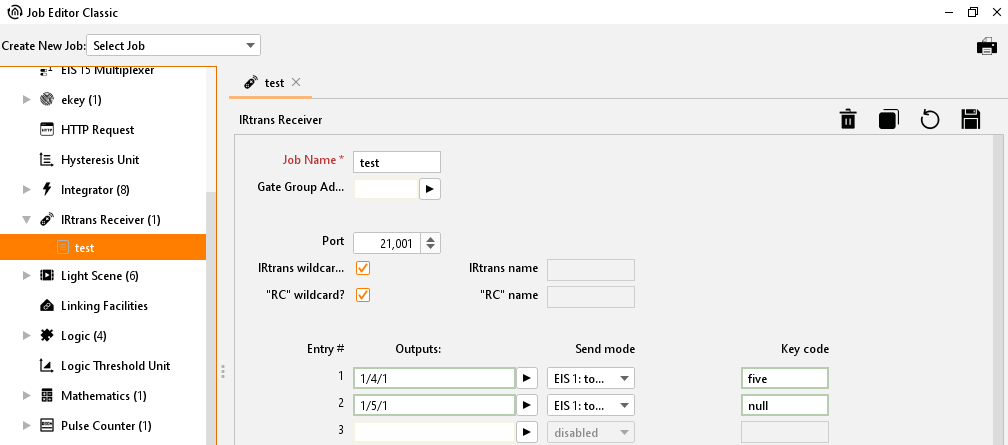
Job Editor Classic - IRTrans Job / example for additional using
