Advanced EIB (yabus) / settings
Beside port and facility coupling settings here the options about the state table are made. Additionally, the remote maintenance can be activated or deactivated. Arrays with grey coloured background cannot be configured; they will serve as an indicator.
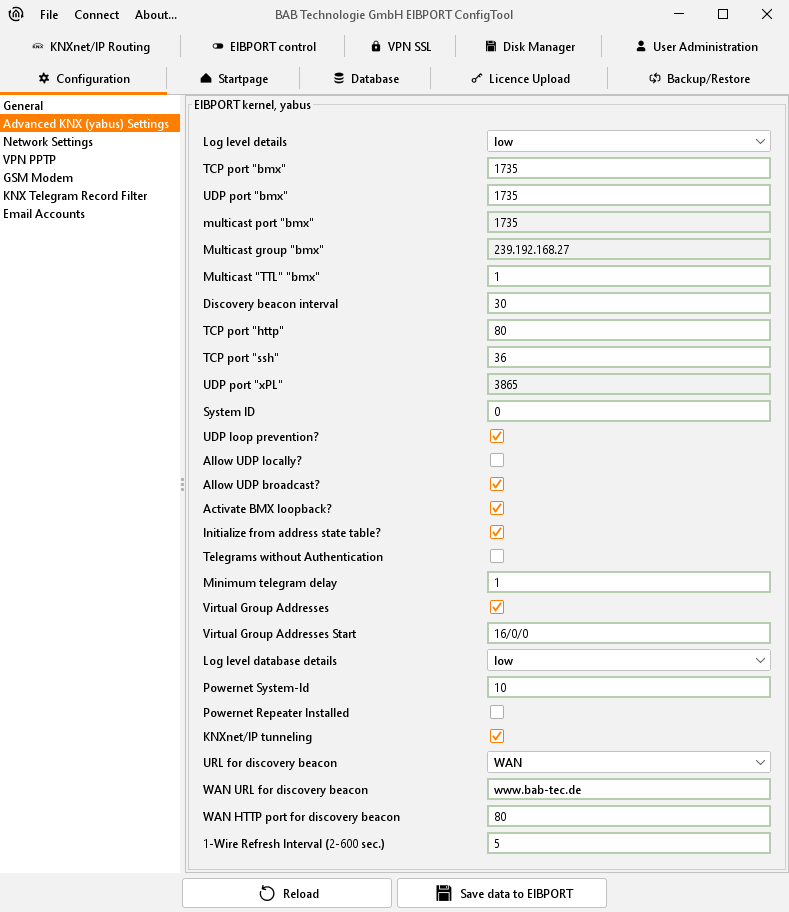
ConfigTool - ADVANCED EIB (YABUS) / SETTINGS
Wrong settings will cause, that you can`t access to EIBPORT anymore.
Loglevel details
Determines which accuracy will be used by writing data into the log file. The higher the value („none“ – „*very* detailed“) is set, the higher the cpu of the EIBPORT is loaded.
TCP port „bmx“
Among others this port is needed for communication between EIBPORT and Client PC when using visualisation and editor. By using visualisation or editor. In case this port will blocked by a firewall, no operating will be possible.
Important hint: Highest port number you can assign is 65535! The Portnumbers 0 to 1024 are specified for certain applications. If you would like to modify one port, it will be commended, to choose a port number between 1024 and 65535.
UDP-Port „bmx“
Communication by the help of this port takes place, if two EIBPORT s will be connected over ethernet. In case connection of EIB/KNX facilities happens over a LAN installation with firewall, it has to be configured accordingly.
Multicast—Port “bmx“ and Multicast- „TTL“ „bmx“
By this data, EIBPORT communicates with the DiscoveryTool. These values are alterable, and these settings have to be regarded in large networks.
Multicast- “TTL“„bmx“
„TTL“ – value (time-to-live) for transmission of BMX multicast reports. (Maximum number of router/gateways)
Beacon signal interval
Beacon signal is an identifying signal to identify devices which are logically located in a other subnet. By the help of the „Discovery tool“ it is then possible to allocate a EIBPORT even if its IP-address belongs to another subnet as the network of the user PC does. If this tool will send a request, EIBPORT will react with a status message, after accidentally chosen period of time. After that, it will send this signal in period of adjusted value. Default value is 30 seconds.
Please note: Discovery tool will only work within one collision domain (same physical network).
TCP-Port „http“
To access the webserver of the EIBPORT (providing the access to the start page and all other areas) a communication on this port must be ensured. If in the local network another device is responding on port 80, for example a web server, http port of EIBPORT can be modified at this place. For browsing the start page, address with the following syntax must be entered:
http://<EIBPORT IP>:<Portnummer>Example with port number 8080:
https://192.168.2.1:8080Hint: Please note: After saving modifications of port number, unit will be restarted (duration ca. 2 minutes)
TCP-Port „ssh“
This port is necessary for communication while updating, data transfer and while accessing to the “System“. By default, this port is adjusted on number 22, which can be changed as well. In case commnunication takes place over firewalls, you must configure these firewalls accordingly.
System ID
System ID acts as a unique identification in case, several devices should work together in facility coupling. Therewith only these devices can communicate, which are using the same System ID.
UDP loop prevention?
Prevent the creating of UDP-loops in case of facility coupling over UDP-bmx protocol (linkage by job “linking facilities”). By a failure configuration it can happen, that UDP datagrams will run in a loop through the network. This effect can be restricted by this option.
Allow UDP locally?
In case this option will be placed, EIBPORT will process also those UDP-telegrams, which it will depose for the purposes of facility coupling.
Allow UDP broadcast?
Several services of EIBPORT produce in their function UDP-unicast connections. (UDP-sender, linking facilities). If desired also a „point to multipoint connection“ can be established. Therefore, you have the broadcast address has to be entered into the job entry array and this option has to be activated.
Activate BMX loopback?
If this option is activated, a switching will be outlined as conducted at once in visualisation, independent from the actual status. In case option is inactivated, feedback of actuator will be awaited. Option is activated in delivery condition.
Initialize from address state table?
By restarting the EIBPORT, the state of the communication objects will be determined according to the actual state table. In case of gate objects there is not waited until a new telegram arrives, but the current state is read out of the state table. In this way the jobs will start dependable. Option is activated as default.
Please note: If status table will be used for initialisation, you must regard, that telegrams will get the right time stamp. If that is not the case, (and time stamp is older than existíng time stamp) existing status will not be overwritten, so that wrong values will be displayed resp. be interpreted.
Telegrams without authentication
If communication over CONTROL W (eibDesk) is desired, this option has to be enabled.
Minimum telegram delay?
Determines the minimal timespan which has to lay between two telegrams generated from the light scene job. This value cannot be set lower than “1”. This acts as for prevention of exorbitant bus load.
Virtual group addresses
Activates the virtual group addresses in the EIBPORT. No KNX bus communication takes place on virtual group addresses. Instead, they are used for internal communication.
If this option is not activated, all available group addresses are sent to the KNX bus.
Start of virtual group addresses
All group addresses greater than or equal to the group addresses entered here are treated as virtual group addresses.
Loglevel database details?
EIBPORT can also write logs to an external database. Here it will be defined, how detailed the log recordings into the database will be. If recording will be detailed, a lot of computing power will be necessary.
Powernet System-ID
System ID serves as a unique identification for units. Thereby units can only communicate, if they are using the same powernet-system ID.
Powernet –Repeater Installed
This option has to be enabled, if a powernet-repeater will be used.
KNXnet/IP Tunneling
This flag can be used to enable or disable KNXnet/IP tunnelling in the device. KNXnet/IP tunnelling serves in particular as interface for the ETS commissioning software See chapter KNXnet/IP | ETS for a detailed description.
Deactivate the KNXnet/IP tunnelling function if it is not required.
URL information for Discovery
The dropdown menu will determine what information a potential for discovery, so the track by other services on the network sends. This information is sent via multicast to the network. It can be determined are whether sending the LAN address, WAN address (if in the bottom field, then fill in as appropriate), or both addresses.
WAN URL for Discovery Signal
This function isn`t implemented currently.
WAN HTTP port for Discovery Signal
This function isn`t implemented currently.
1-Wire Refresh Interval (2-600)
This is the interval, in which EIBPORT inquires the 1-wire bus. You can define an interval from 2 to 600 seconds.
