Configuring Alexa Scenes in LOGIKEDITOR
To configure "Alexa Scenes", open the LOGIKEDITOR and create a "New Logic Group". Add the "Alexa Scene" element to the logic group by clicking "Add", a new window with the available elements opens. Select "Alexa Scene" and specify the number of elements you want to add to this logic group. To confirm the selection, click on "Add selection".
The "Alexa Scene" element has only the fixed GATE input and one output.
Click with the left mouse button on the "Alexa Scene" element added to the logic group, it opens the configuration interface (red) in the right area of the LOGIKEDITOR.
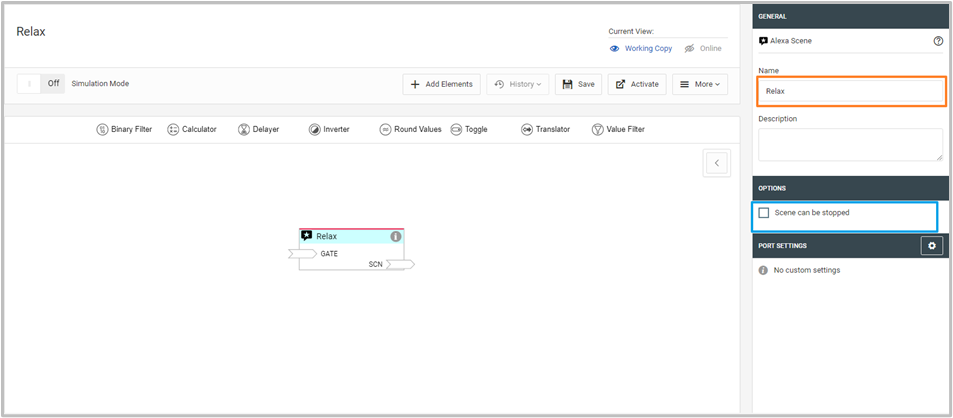
Figure 18: Configuring Alexa Scenes in LOGIKEDITOR
Enter a unique name (device name (orange)), for example Relax, for the "Alexa scene". This name is used for voice control.
Under "Setting" you can optionally set "Scene can be switched off". If "Scene can be turned off" is activated, Alexa sends back a false (0) when Alexa is asked to stop the scene.
If the scene is started, Alexa sends a true (1) back
Example logic group Alexa scene
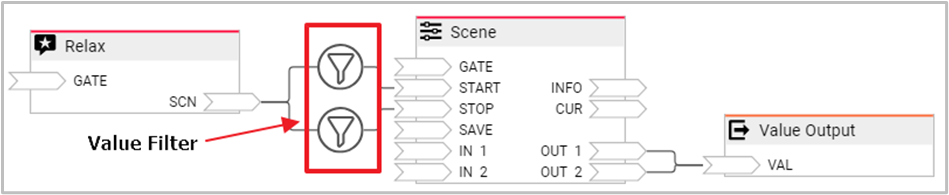
Figure 19: Alexa Scene with Scene Element
With this logic group you can start and stop or stop a scene configured in the Logikeditor. Stop behaviour can be configured in the Scene item. The configuration options of the scene element are described in the documentation for the logic editor. In this example logic group, 2 different values are sent with a time delay to one value output.
If the scene is started by voice command Alexa sends a true (1) to the scene output (SZN), if the scene is stopped Alexa sends a false (0) to the scene output (SZN).
Since the scene inputs START and STOP can be triggered with any values, a value filter has been set in front of each input, which only lets the set value through. The upper value filter only lets the value true (1) through and the lower value filter the value false (0). If Alexa is asked to start the scene, the value true (1) sent back by Alexa is only sent to the START input and the scene starts. If Alexa is asked to stop the scene, the value false (0) returned by Alexa is only sent to the STOP input and the scene is stopped depending on the setting in the Scene Element
Example:
"Alexa, switch Relax on."
"Alexa, stop relax.
///
