Appendix Alexa
Contents
BAB TECHNOLOGIE EIBPORT V3 Skill
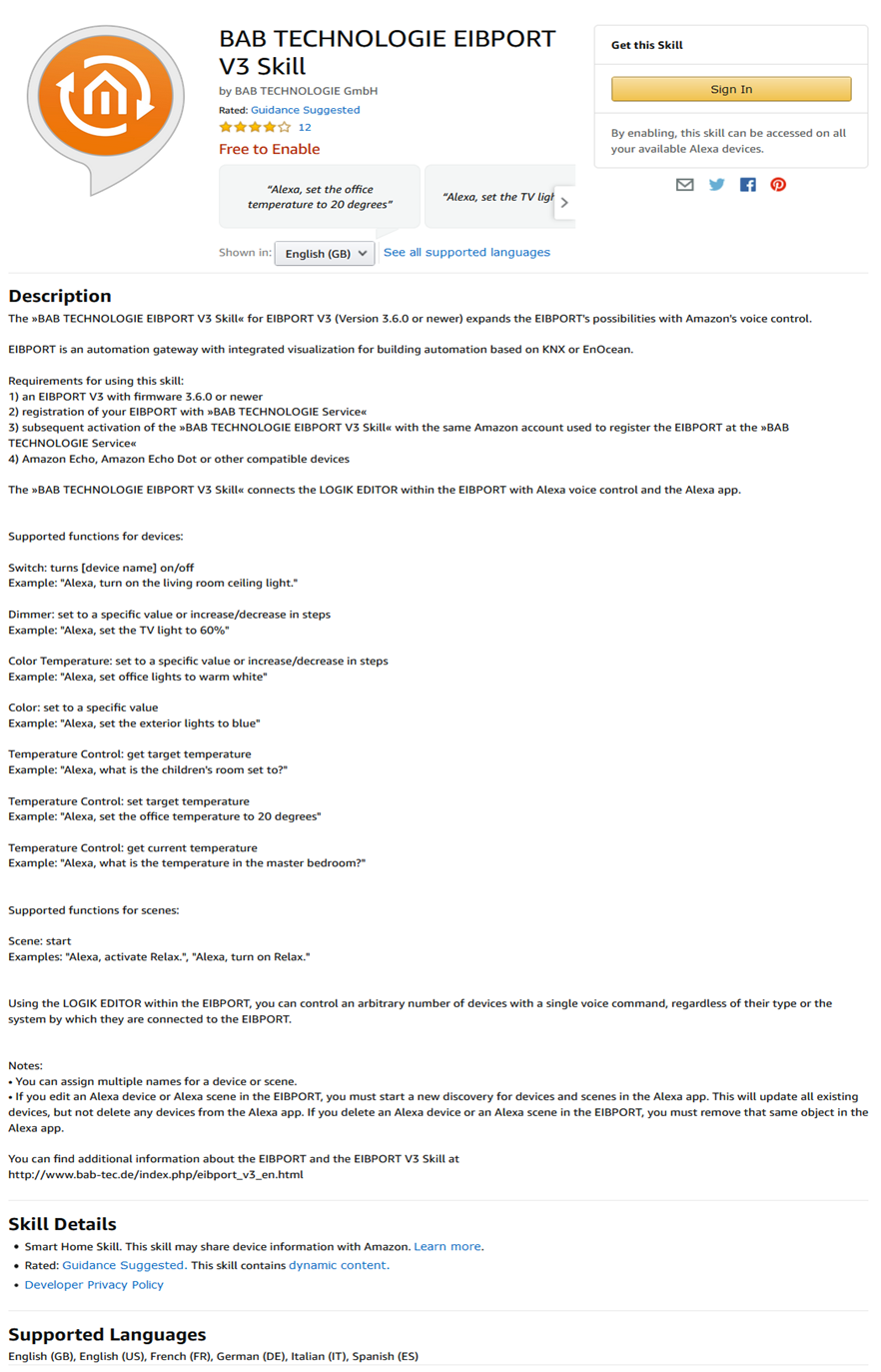
Practical Tips
Missing or misunderstood feature profiles (ALEXA "...does not support this")
When communicating with the respective devices and applications, Alexa uses skills, which in turn consist of different interfaces, to carry out actions and functions. As a result, it can happen that the desired action cannot be performed directly, and Alexa gives you an error message "... does not support this".
Possibilities to realize your tasks with Alexa:
Using scenes
Call the title of scene and for example, with an "On" the scene starts running.
Creating routines with the desired speech
Creation of a corresponding logic group in LOGIKEDITOR (example blind control)
To communicate with Alexa, select the element "Alexa device". Use the CATEGORY to select, for example, Interior Blind and activate the "Binary Switch" and "Dimmer" features. Choose the name to identify the item as you want it to appear in Alexa. The outputs of the Alexa element are the commands from Alexa and the inputs are used to display the status (Feedback). The movement of the blind is controlled via the "binary switch" and you determine the position of the blind via "dimmer".
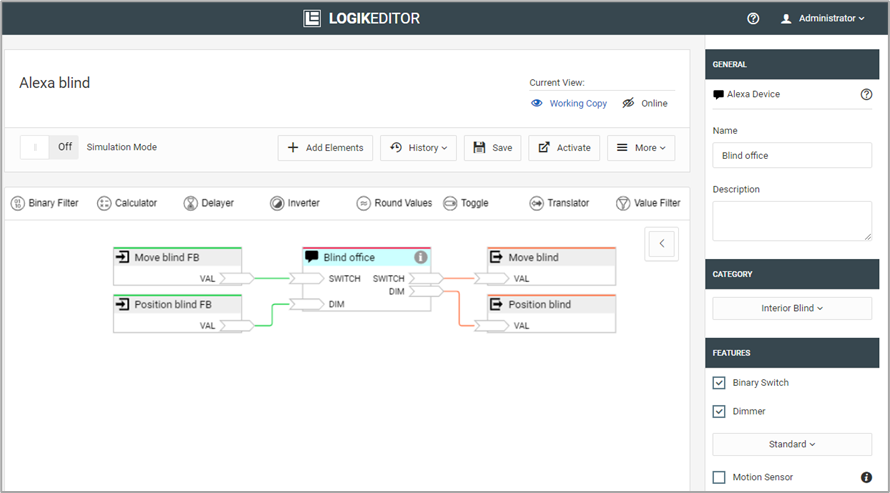
Settings in the Alexa
The "Blind office" device is loaded into Alexa via the skill "BAB TECHNOLOGIE EIBPORT V3 Skill". In the Alexa, "Blinds Office" has the functions switching on/off and dimming value in %. This allows you to move directly to a position of the blind: "Alexa, set blind office to 60%".
You could use “off” and “on” for “open” and “closed”, but in daily life it is unusual. You can now adjust the action announcement using a routine. So, assign a “Voice” action prompt to each required action.
Procedure:
Each routine is given a name, for your own orientation only. This name has no function, but can also match to the "voice".
Set the “voice” (announcement) to perform the action.
Assignment of the action/command to be carried out. Whether "Open" means "Off" depends on the behavior of the controlled devices, it may need to be tested.
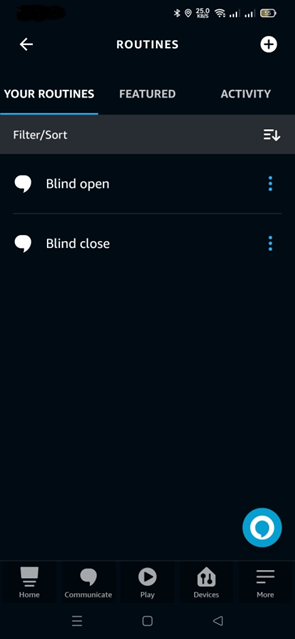
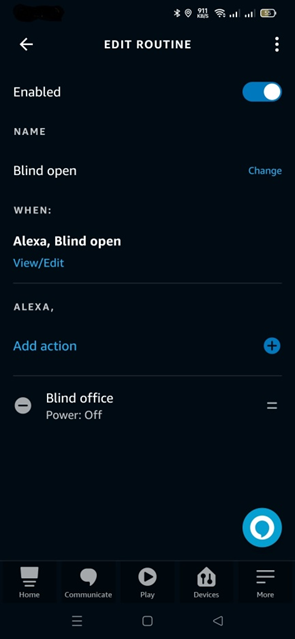
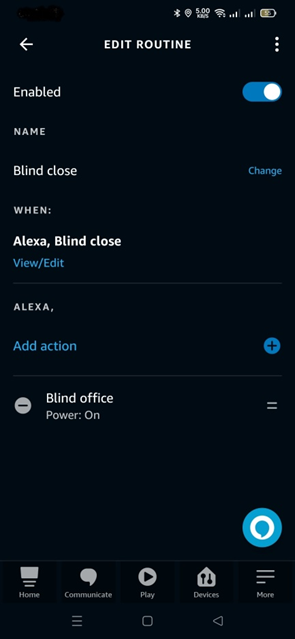
After the routine is saved it may take a moment until it becomes available. A stop function for blind control via Alexa is not recommended due to the excessive delay in communication between the participants in the system.
Data types
EIS types
Pos. | EIS-Type | Description | Resolution | Datatype | Range |
|---|---|---|---|---|---|
1 | EIS 1 | switching | 1 Bit | DPT 1.001 | [0 … 1] |
2 | EIS 2 | switching | 1 Bit | DPT 1.001 | [0 ... 1] |
3 | EIS 2 | dimming relatively | 4 Bit | DPT 3.007 | [brighter … darker ... stop] |
4 | EIS 2 | dimming value absolute | 1 Byte | DPT 5.001 | [0% ... 100%] (step size 0,4%) |
5 | EIS 3 | time | 3 Byte | DPT10.001 | |
6 | EIS 4 | date | 3 Byte | DPT 11.001 | |
7 | EIS 5 | number of floating points | 2 Byte | DPT 9.xxx | [-671088.64 … 670760.96] |
8 | EIS 6 | scale | 1 Byte | DPT 5.xxx | [0x ... 255x] (step size x) |
9 | EIS 6 | percent | 1 Byte | DPT 5.001 | [0% ... 100%] (step size 0,4%) |
10 | EIS 6 | angle | 1 Byte | DPT 5.003 | [0° ... 360°] (step size 1,41°) |
11 | EIS 7 | drive control drive (direction) | 1 Bit | DTP 1.008 | [up (0) ... down (1)] |
12 | EIS 7 | drive control step (direction) / stop | 1 Bit | DTP 1.007 | [up (0) ... down (1)] |
13 | EIS 9 | number of floating points, (high accuracy) | 4 Byte | DPT 14.xxx | [- 3.4028*10^38 ... 3.4028*10^38] |
14 | EIS 10 | unsigned integer | 2 Byte | DPT 7.001 | [0 … 65535] |
15 | EIS 10 | integer with sign | 2 Byte | DPT 8.001 | [-32768 .. 32767] |
16 | EIS 11 | unsigned integer (high range) | 4 Byte | DPT 12.001 | [0 ... 4294967296] |
17 | EIS 11 | integer with sign (High range) | 4 Byte | DPT 13.001 | [-2147483648 ... 2147483647] |
18 | EIS 14 | unsigned integer (small range) | 1 Byte | DPT 5.010 | [0 ... 255] |
19 | EIS 14 | integer with sign (Small range) | 1 Byte | DPT 6.001 | [-128 ... 127] |
20 | EIS 15 | character string (14 ASCII dignity) | 14 Byte | DPT 16.000 |
DTP (data point type)
Pos. | Datatype | Description | Resolution | EIS Type | Range |
1 | DPT 1.001 | switching | 1 Bit | EIS 1 | [0 … 1] |
2 | DPT 1.001 | switching | 1 Bit | EIS 2 | [0 … 1] |
3 | DTP 1.007 | drive control step (direction) / stop | 1 Bit | EIS 7 | [up (0) ... down (1)] |
4 | DTP 1.008 | drive control (direction) | 1 Bit | EIS 7 | [up (0) ... down (1)] |
5 | DPT 3.007 | dimming relative | 4 Bit | EIS 2 | [brighter … darker … stop] |
6 | DPT 5.xxx | scale | 1 Byte | EIS 6 | [0x .. 255x] (step size x) |
7 | DPT 5.001 | dimming value absolute | 1 Byte | EIS 2 | [0% … 100%] (Step size 0,4%) |
8 | DPT 5.001 | percent | 1 Byte | EIS 6 | [0% ... 100%] (step size 0,4%) |
9 | DPT 5.003 | angle | 1 Byte | EIS 6 | [0° ... 360°] (step size 1,41°) |
10 | DPT 5.010 | unsigned integer (Low range) | 1 Byte | EIS 14 | [0 ... 255] |
11 | DPT 6.001 | integer with sign (Low range) | 1 Byte | EIS 14 | [-128 ... 127] |
12 | DPT 7.001 | unsigned integer | 2 Byte | EIS 10 | [0 ... 65535] |
13 | DPT 8.001 | integer with sign | 2 Byte | EIS 10 | [-32768 ... 32767] |
14 | DPT 9.xxx | number of floating points | 2 Byte | EIS 5 | [-671088.64 ... 670760.96] |
15 | DPT 10.001 | time | 3 Byte | EIS 3 | |
16 | DPT 11.001 | date | 3 Byte | EIS 4 | |
17 | DPT 12.001 | unsigned integer (High range) | 4 Byte | EIS 11 | [0 … 4294967296] |
18 | DPT 13.001 | integer with sign (High range) | 4 Byte | EIS 11 | [-2147483648 ... 2147483647] |
19 | DPT 14.xxx | number of floating points (High accuracy) | 4 Byte | EIS 9 | [-3.4028*10^38 ... 3.4028*10^38] |
20 | DPT 16.000 | Character string (14 ASCII digits) | 14 Byte | EIS 15 |
///
