Standby mode
For the HOOC Gateway, a standby mode can be activated. This allows you to reduce traffic.
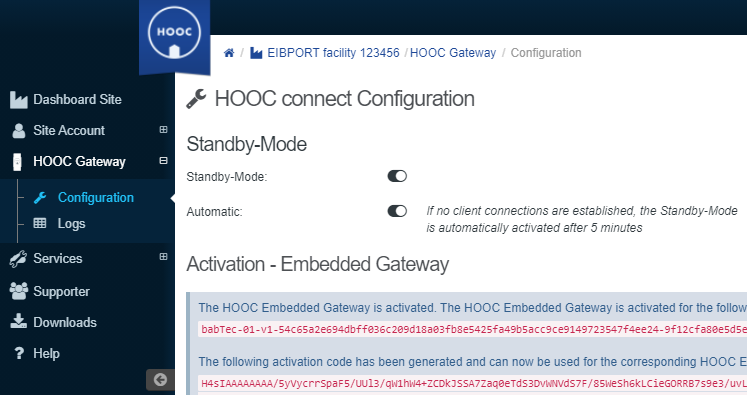
HOOC portal - Standby mode
In operating mode are consumed for keep alive data about 1 GB over the connection. In standby mode it is only about 15 MB. When starting clients, the standby mode is automatically activated.
Calling a Seprox URL, on the other hand, does not terminate the mode.
Secure proxy links only work again when either the client has been started or the standby mode in the portal (http://my.hooc.me ) has been manually terminated.
Practical tip: During the installation phase, it is recommended not to activate standby mode in order not to restrict access to the EIBPORT, CUBEVISION MOD'ULE X, CUBEVISION MODULE or APPMODULE as a programming interface for the ETS.
