Automatic forwarding to CUBEVISION 2 APP
For convenient use of the CUBEVISION 2+ APP with the HOOC service, you can configure the forwarding of the HOOC client so that the CUBEVISION 2+ APP opens when the HOOC APP is activated. With one click only you are in your building control.
The prerequisite is that you have activated “Auto login”.
Activate “Auto Connect” via the “Secure Remote Access” menu on your device and go to “Redirection management”. Enable your device here.
Go back in the menu and activate the "Status" on connect. You will now be forwarded to the CUBEVISION 2+ APP.
Automatic opening of the CUBEVISION 2+ APP:
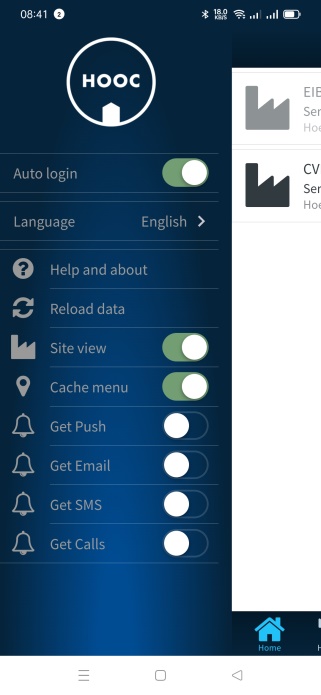
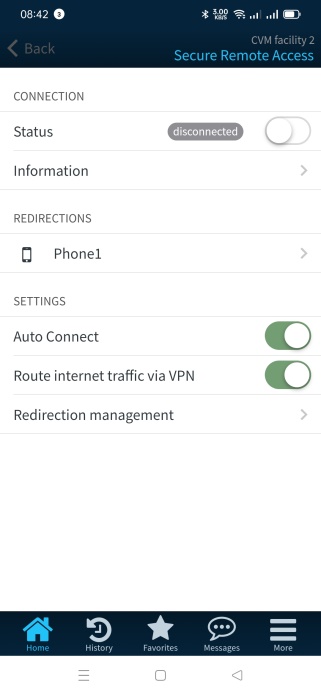
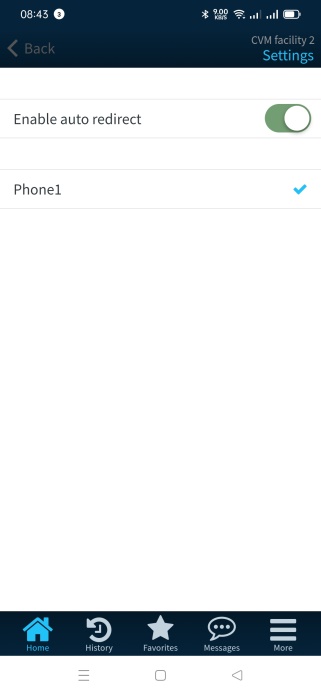
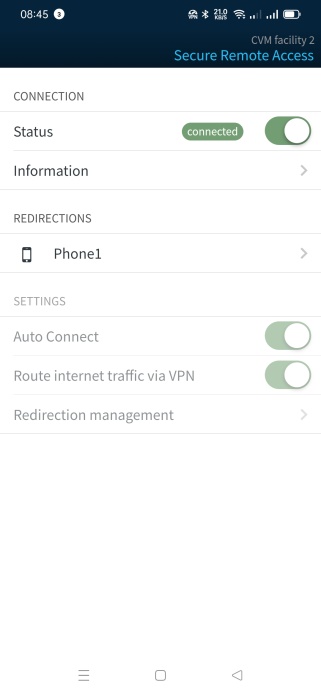
Each time the HOOC APP is going to open, the automatic forwarding takes place and the CUBEVISION 2 APP opens.
///
